High-quality grounds from a premium grinder are an essential element to brewing a great coffee
A great cup of coffee lies in the center of a venn diagram where beans and how they’re ground, water quality, coffee to water ratio, and brew method overlap in a magical way. It’s part science, part art, and with your VSSL Java, you’re on the path to success.
The Java uses a best-in-class stainless-steel burr grinder which mills your beans to a consistent size and shape. This delivers a boost in flavor profile and ensures that you have the grind size and consistency that’s optimal for your chosen brewing method. In the name of a quality cup, we’ve also made the Java simple and easy to clean. Here’s how.
After Each Use
Fresh ground beans are important because grinds eventually lose flavor and aroma. It’s because of this that you want to do a bit of cleaning of old grinds, before creating fresh new ones. Nothing crazy, just a quick once over. Use the Included brush to sweep the grind catch, adjustment dial, and hopper free of debris and remnant grounds. If you are changing grind size for a different brewing method, cleaning between uses will also help ensure that available grinds are an appropriate and consistent size. If you forget, no biggie: As always, the day’s adventures take precedence. But if you have the time, a quick sweep will keep you set up nicely for stellar cups of coffee and fewer deep cleanings.
Now and Then
Oils, residue, and grounds can build up in the catch over time (especially if cleaning it after each use sounds like a crazy idea to you), so periodically, give your Java a more thorough detailing by disassembling it and cleaning each component (details below). Built up grounds and oils can actually go stale and change the flavor of your coffee. So make sure to commit to a deep-clean every now and then.
We designed the VSSL Java for easy maintenance and disassembly. We suggest laying the components out on a cloth, in the order you removed them, to make reassembling the Java easier.
Here’s the step-by-step process:
1. On a clean, flat surface, remove the grind catch (1).
2. Turn the adjustment dial nut (2) counterclockwise until it comes off.
3. Remove the adjustment plate (3) and burr (4) from the hopper, along with the spring (5), bearing washer, and lower bearing (6). The bearing sits in a frame within the hopper. If needed, tap the bottom of the hopper against a solid surface to remove it.
4. Now, remove the upper bearing (8) and bearing washer (9) by sliding the grinding axle out (10). It may help to gently tap the top of the hopper against a solid surface to remove the bearing.
5. Lay the parts out in the order you removed them, so it will be easier to reassemble once the cleaning is finished. Follow the diagram in your manual for help.
6. Clean each piece with your brush or with a cloth or buffing pad. Use a scrub brush to clean the inside of the hopper. The push button release mechanism (11) can’t be removed, but you can use a cotton swab to remove interior build-up.
7. As exterior components, the carabiner release (12) and carabiner hinge (13) shouldn’t need cleaning, but may need lubrication. Any food-grade lubricant will work. You can also lightly lubricate the carabiner extension arm.
Now, it’s time to reassemble your Java:
1. To begin, ensure both upper and lower bearings are nested back in place within the grinder body. Place the upper bearing washer atop the bearing, then insert the grinding axle from the top to the bottom.
2. On the bottom end, slide the bearing washer and spring over the grinding axle. Then, slide the burr over the grinding axle, and then slide the adjustment plate over the axle against the burr. Ensure the adjustment plate aligns so it fits into the depression on the burr.
3. Press down on the adjustment plate to expose enough of the grinding axle threads so you can begin screwing on the adjustment dial. Note: When re-attaching the adjustment dial nut, rotate clockwise until it stops, then back off (rotate counter-clockwise) 12-18 clicks for a medium grind setting.
And now. Your Java is pristine and ready to help put you back at the center of the camp-coffee universe.








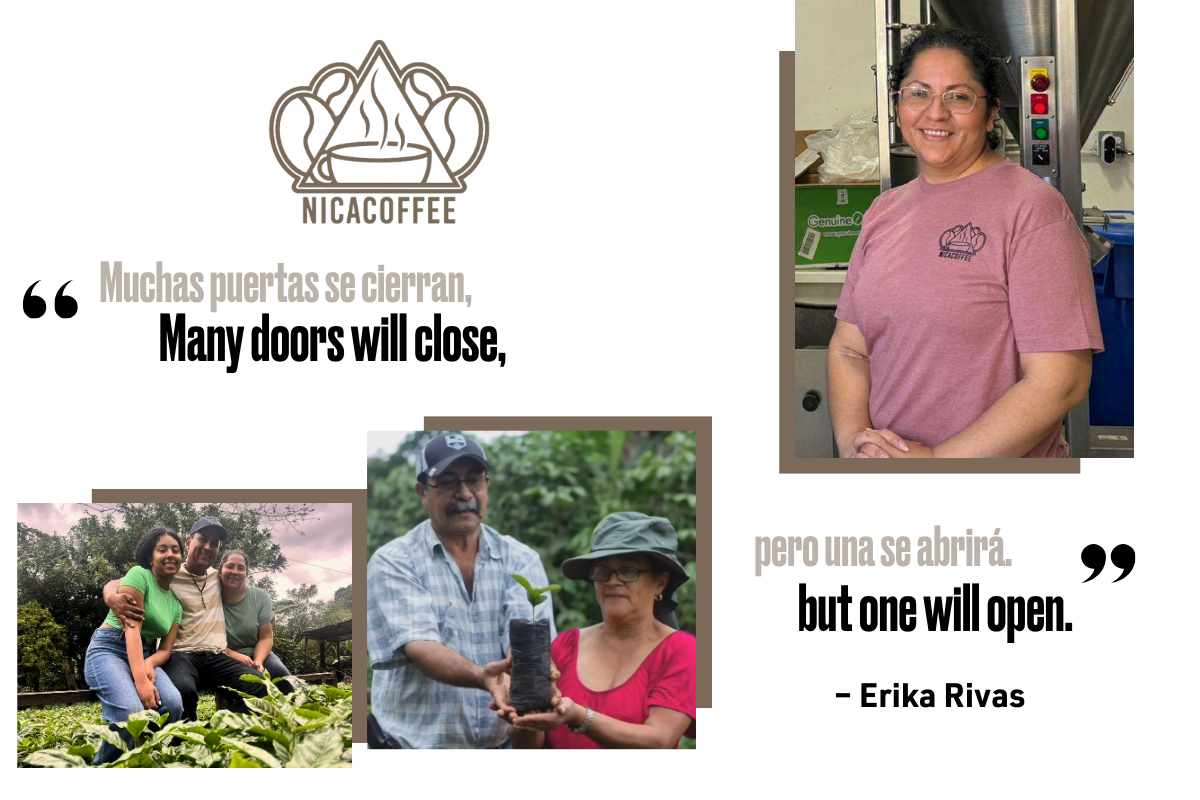

Leave a comment
This site is protected by hCaptcha and the hCaptcha Privacy Policy and Terms of Service apply.